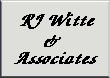
Reducing SPAM on Provide Net
![]()
Using the Procmail Filter
It is possible to use the Procmail filter on Provide Net to filter and delete unwanted messages. We have loaded America OnLine's Preferred Mail Blacklist as the default reject list, but you can add or delete hosts yourself. The installation does require a little customization, please read the instructions CAREFULLY. If you have any questions, please contact RJ Witte by email.
To install the package:
Download the forward file.
| Download the Configuration file.
| Modify forward.txt to include your userid. | Just change the userid to your name on Provide Net. This can be done with a simple text editor. Upload both to your home directory on Provide Net using a FTP program.
| Rename them to .forward and .procmailrc respectively, using the same FTP program.
| |
![]()
If you want to create your own "blacklist", or customize procmail, please read our Advanced SPAM page.